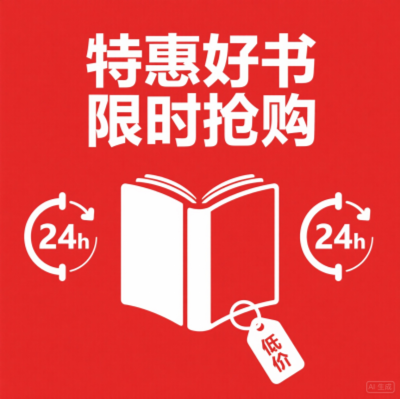vue面试题 vue-cli4 脚手架相关配置详解
Vue CLI 是一个基于 Vue.js 进行快速开发的完整系统,提供:
- 通过
@vue/cli实现的交互式的项目脚手架。 - 通过
@vue/cli+@vue/cli-service-global实现的零配置原型开发。 - 一个运行时依赖 (
@vue/cli-service),该依赖:- 可升级;
- 基于 webpack 构建,并带有合理的默认配置;
- 可以通过项目内的配置文件进行配置;
- 可以通过插件进行扩展。
- 一个丰富的官方插件集合,集成了前端生态中最好的工具。
- 一套完全图形化的创建和管理 Vue.js 项目的用户界面。
在 vue 技术面试过程中也是必问问题,下面我们来一起学习 vue-cli 脚手架在构建 vue 项目的一些常用配置:
配置多环境变量
通过在 package.json 里的 scripts 配置项中添加–mode xxx 来选择不同环境只有以 VUE_APP 开头的变量会被 webpack.DefinePlugin 静态嵌入到客户端侧的包中,代码中可以通过 process.env.VUE_APP_API 访问NODE_ENV 和 BASE_URL 是两个特殊变量,在代码中始终可用配置在项目根目录中新建.env, .env.dev, .env.prod 等文件
.env、.env.dev、.env.prod .env.local【local 只作用于联调】
serve 默认的本地开发环境配置
"scripts": {
"serve": "vue-cli-service serve",
"build:dev": "vue-cli-service build --mode dev",
"build:prod": "vue-cli-service build --mode prod",
"lint": "vue-cli-service lint"
},配置 proxy 代理解决跨域问题
module.exports = {
devServer: {
proxy: {
'/apis': {
target: 'http://localhost:3000',
changeOrigin: true
}
}
},
}修复 HMR(热更新)失效
module.exports = {
chainWebpack: config => {
// 修复HMR
config.resolve.symlinks(true);
}
};修复 Lazy loading routes Error: Cyclic dependency
module.exports = {
chainWebpack: config => {
// vue-cli-service build js和css加载顺序反了 #1978
// 如果使用多页面打包,使用vue inspect --plugins查看html是否在结果数组中
config.plugin("html").tap(args => {
// 修复 Lazy loading routes Error
args[0].chunksSortMode = "none";
return args;
});
}
};
添加别名 alias
const path = require("path");
const resolve = dir => path.join(__dirname, dir);
module.exports = {
chainWebpack: config => {
// 添加别名
config.resolve.alias
.set('@', resolve('src'))
.set('@components', resolve('src/components'))
.set('@views', resolve('src/views'))
.set('@router', resolve('src/router'))
.set('@store', resolve('src/store'))
.set('@static', resolve('src/static'));
}
}压缩图片
const IS_PROD = ['production', 'prod'].includes(process.env.NODE_ENV);
module.exports = {
chainWebpack: config => {
if (IS_PROD) {
config.module
.rule('images')
.use('image-webpack-loader')
.loader('image-webpack-loader')
.options({
mozjpeg: {
progressive: true,
quality: 65
},
optipng: {
enabled: false
},
pngquant: {
quality: [0.65, 0.9],
speed: 4
},
gifsicle: {
interlaced: false
}
})
}
}
}开启Gzip压缩
const isProduction = process.env.NODE_ENV !== 'development'; // 是否为生产环境
const CompressionWebpackPlugin = require('compression-webpack-plugin'); // gzip压缩
module.exports = {
productionSourceMap: true,
configureWebpack: config => {
// 生产环境相关配置
if (isProduction) {
// gzip压缩
const productionGzipExtensions = ['html', 'js', 'css'];
config.plugins.push(
new CompressionWebpackPlugin({
filename: '[path].gz[query]',
algorithm: 'gzip',
test: new RegExp('\\.(' + productionGzipExtensions.join('|') + ')
),
threshold: 10240, // 只有大小大于该值的资源会被处理 10240
minRatio: 0.8, // 只有压缩率小于这个值的资源才会被处理
deleteOriginalAssets: false, // 删除原文件
})
)
}
}
}
开启CDN加速
const isProduction = process.env.NODE_ENV !== 'development'; // 是否为生产环境
const devNeedCdn = false; // 本地环境是否需要使用cdn
// cdn链接
const cdn = {
externals: {
vue: 'Vue',
vuex: 'Vuex',
'vue-router': 'VueRouter',
'marked': 'marked',
'highlight.js': 'hljs',
'nprogress': 'NProgress',
'axios': 'axios'
},
css: [
'https://cdn.bootcss.com/nprogress/0.2.0/nprogress.min.css'
],
js: [
'https://cdn.bootcss.com/vue/2.6.10/vue.min.js',
'https://cdn.bootcss.com/vuex/3.1.2/vuex.min.js',
'https://cdn.bootcss.com/vue-router/3.1.3/vue-router.min.js',
'https://cdn.bootcss.com/marked/0.8.0/marked.min.js',
'https://cdn.bootcss.com/highlight.js/9.18.1/highlight.min.js',
'https://cdn.bootcss.com/nprogress/0.2.0/nprogress.min.js',
'https://cdn.bootcss.com/axios/0.19.2/axios.min.js'
]
};
module.exports = {
chainWebpack: config => {
config.plugin('html').tap(args => {
// 生产环境或本地需要cdn时,才注入cdn
if (isProduction || devNeedCdn) args[0].cdn = cdn;
return args;
})
},
configureWebpack: config => {
// 用cdn方式引入,则构建时需要忽略相关资源
if (isProduction || devNeedCdn) config.externals = cdn.externals;
}
}
删除console.log
// 代码压缩
const UglifyJsPlugin = require('uglifyjs-webpack-plugin');
module.exports = {
configureWebpack: config => {
config.plugins.push(
new UglifyJsPlugin({
uglifyOptions: {
compress: {
drop_debugger: true,
drop_console: true,
pure_funcs: ['console.log']
}
},
sourceMap: false,
parallel: true
})
)
}
}